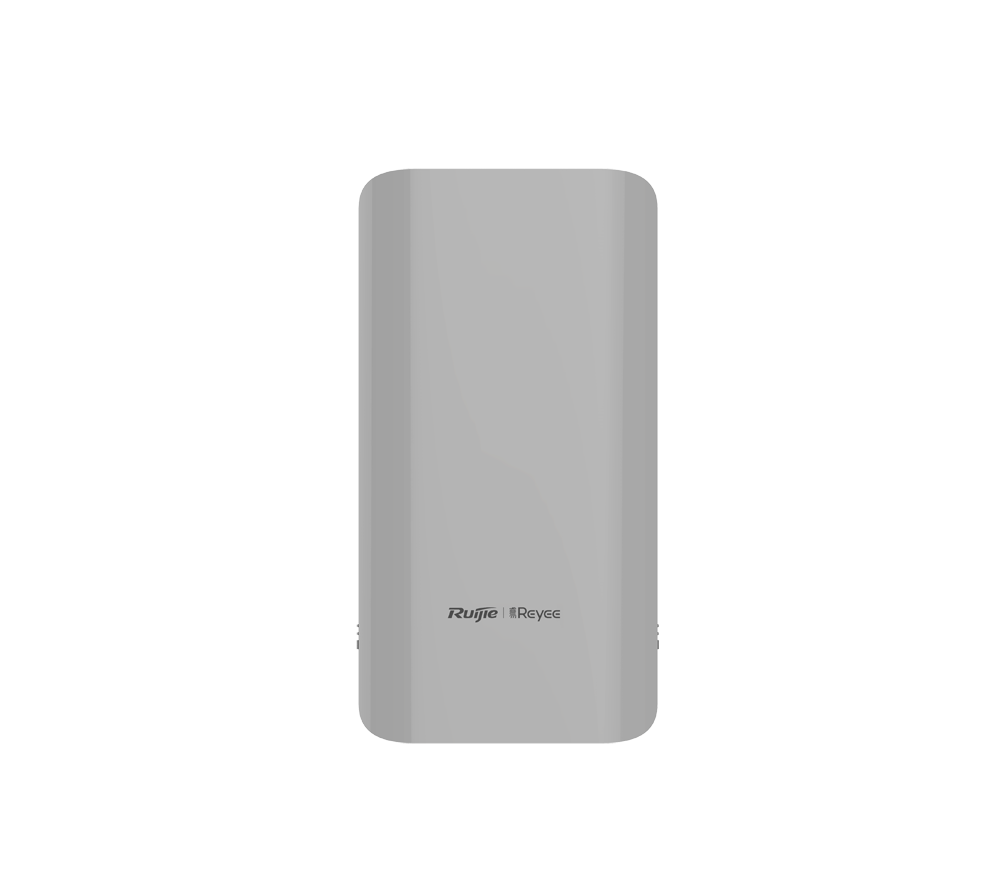Reyee Wireless RG-EST310
- SKURG-EST310
- BrandsRuijie
- Originschina
- Price:Contact
- Status:Available Stock
Ruijie Networks, as one of the earliest switch suppliers in China, has orchestrated multiple full-featured switch series for data center network and campus network. Currently, Ruijie switches have been widely adopted across various sectors including Internet, finance, network operator, government, education, enterprises, healthcare, etc.
PHUCBINH GROUP provides genuine ruijie products
- RG-EST310 V2 provide stable traffic transmission from 1KM away.
- Automatic pairing and automatic healing
- IP54 Weatherproof, -30℃~55℃ ensures stable operating
- Cost-effective wireless solution for elevator CCTV to avoid cable loss
Model | RG-EST310 | |
Hardware Specifications | ||
RAM/ Flash | 64MB/8MB | |
Radio | Dual-stream single-band 2×2 | |
Operating Band | 802.11a/n/ac:5.725~5.850GHz | |
Antenna | Built-in directional antennas, horizontal: 60°, vertical: 30°, gain: 10dBi | |
Spatial Streams | 2 | |
Maximum Throughput | Up to 867Mbps at 5GHz | |
Transmit Power | ≤250mW | |
Dimensions | 147mm(D)×76mm(W)×37mm(H) (Dimensions per device) (Same size for the transmitter and receiver, H: height of the device excluding the mounting kits) | |
Weight | 0.35kg | |
Ports | 1 10/100Base-T Ethernet port, supports 24VDC passive PoE 1 DC port, supports 12VDC power supply | |
Hardware Button | 1 reset button | |
Status Indicators | System indicator: 1 Port indicator: 1 Bridge signal strength indicators: 3 | |
Power Supply | Support 12VDC power supply and 24VDC passive PoE | |
Power Consumption | <5W | |
Environment | Operating temperature: -30°C~50°C | |
| Storage temperature: -40°C~70°C | ||
| Operating humidity: 5% to 95% (non-condensing) | ||
| Storage humidity: 5% to 95% (non-condensing) | ||
Installation | Wall-mounted/ Pole-mounted (straps provided) | |
IP Rating | IP65 | |
Lightning Protection | 4KV | |
Radio Standard | SRRC certification | |
Warranty | 3 Years | |
Software Features | ||
Zero-Touch Configuration | Support Ruijie Cloud App remote configuration | |
Automatic Bridging | Support The recorder-end and camera-end are automatically paired for bridging by default | |
Device Configuration and Management | Support App/Web monitoring and management | |
QR Code Login | Users can log in to the device configuration interface by scanning the QR code of the device using the app | |
Self-healing | Automatic restart upon equipment failure | |
Automatic Channel Adjustment | Automatically adjust the channel upon power-on | |